As of April 1, LINE has deprecated the APIs that powered the original IFTTT LINE service. This means the original LINE integration is no longer functional. To continue supporting LINE users, we've launched a new LINE service using an updated API.
This updated integration is available to all users, including those on our Free plan. Read on for more details about the change and how to connect to the new service.
Connect to the New LINE Service
To start using the updated LINE integration, follow these steps:
-
Click Connect.
-
Follow the on-screen prompts to authenticate your LINE account.
Once connected, you can start creating and using Applets with the new LINE service.
Add the IFTTT Bot as a friend
To allow the IFTTT Bot on LINE to send you messages through your Applets, you’ll first need to add it as a friend. Follow these steps to do so:
- Open the LINE App
- Tap the Add friend icon in the top right
- Tap the QR code option in the top center, then scan the QR code below
- Select add to add the IFTTT bot as a friend on LINE
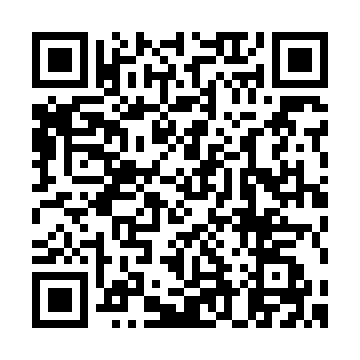
Recreate your LINE Applets
Unfortunately, a migration path between the old API to the new one was not available so you'll need to re-create your Applets that were using the previous LINE service. You can do so by following these steps:
- Go to ifttt.com/create
- Click Add to the right of If This, search for a select a service of your choice, then add a trigger of your choice.
- Click Add to the right of Then That, search for and select the LINE service. Choose one of the four available LINE actions then configure it per your preferences
- Follow the remaining prompts to save your Applet
Available actions on the LINE service
The updated LINE service has four available actions that can be used in Applets:
- Send message to self: This Action will post a message from the IFTTT bot to your LINE.
- Send message with image to self: This Action will post a message with an image from the IFTTT bot to your LINE.
- Send message with video to self: This Action will post a message with a video from the IFTTT bot to your LINE.
- Send message with location to self: This Action will post a message with location from the IFTTT bot to your LINE.