Used by over 30 million people worldwide, IFTTT (If This, Then That) is a no-code platform designed for building powerful automations. At the core of IFTTT are Applets, which link Triggers ("if this") to Actions ("then that") to create seamless workflows. Each service on IFTTT offers a variety of Triggers and Actions, allowing for millions of potential combinations.
Join IFTTT today to simplify your life with one of the most trusted automation tools available.
Does Alexa still work with IFTTT?
Although Alexa's native IFTTT integration was discontinued on October 31, 2023, there are still many ways to connect IFTTT Applets with Alexa routines. Popular services on IFTTT that facilitate Alexa integration include Alexa Voice Monkey, Notify My Echo, Virtual Buttons and Alexa Doorbell.
How to trigger Alexa Routines with IFTTT
To trigger Alexa Routines from IFTTT, you can use the Alexa Voice Monkey service.
Voice Monkey makes it simple to trigger Alexa Routines through IFTTT. By setting up a virtual device in Voice Monkey and linking it to an IFTTT Applet, you can automate your Alexa routines with ease.
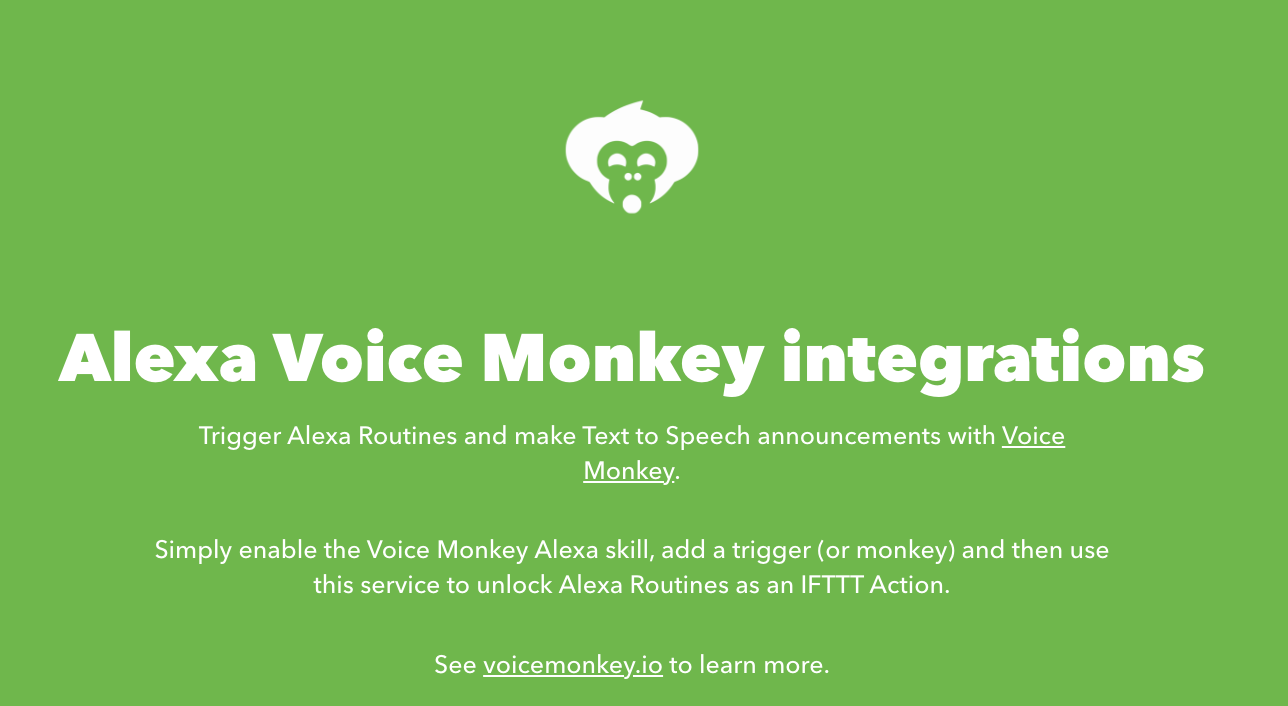
Here’s how:
Step 1: Set up Voice Monkey
Start by creating a Voice Monkey account if you haven’t already. Follow the onboarding guide to get everything set up.
Step 2: Create a Virtual Trigger Device
Once your account is ready, navigate to the Devices section in the Voice Monkey console. Here, create a Routine Trigger Device—this acts as a virtual doorbell that can be used as a trigger in an Alexa Routine.
Give it a recognizable name like "Bedroom light Trigger" or anything that suits your automation needs.
Step 3: Set up your Alexa routine
Now, configure an Alexa Routine that responds to the virtual device:
- Open the Alexa app, tap More, then select Routines.
- Tap the ‘+’ icon to create a new routine and give it a name (e.g., "Turn on Bedroom Lights").
- Under ‘When This Happens’, choose Smart Home, then select the virtual device you just created.
- In ‘Add Action’, specify what the routine should do—like turning on smart bulbs in the kitchen.
- Save the routine.
Step 4: Create an IFTTT Applet to Trigger Alexa
Now, set up an IFTTT Applet that will activate your Voice Monkey device:
- Go to IFTTT and create a new Applet.
- In the ‘If This’ section, select your trigger.
- In the ‘Then That’ section, choose Alexa Voice Monkey and select Trigger Monkey (routine).
- If you haven't already connected to the Voice Monkey service, you'll be prompted to sign in with Amazon to link your Voice Monkey account.
- Once linked, select the virtual device you created earlier (eg. "Bedroom Light Trigger".
- Save and activate the Applet.
Now, whenever the trigger event occurs, it will activate the virtual device, which in turn will run your Alexa Routine—whether that’s turning on a light, playing music, or anything else you’ve set up.
That’s it! You’re all set to automate Alexa Routines using IFTTT and Voice Monkey. 🚀
How to Trigger IFTTT Applets with Alexa
Using Alexa to trigger an IFTTT Applet is simple using Voice Money. You can refer to their guide for How to make an HTTP request from Alexa.
In IFTTT, use the Webhooks service to receive the Web request, which will can trigger any Applet.
We have a handy video below on using Webhooks in IFTTT: