Most services can be used as either a trigger, query, or action, which represent the fundamental building blocks of an IFTTT Applet. Some services may not provide triggers, queries, and actions - if there's a trigger, query, or action you'd like to use but isn't available, be sure to reach out to the service provider to request this!
To make use of these building blocks, you need to create an Applet by using the Applet composer (which can also be accessed by clicking or tapping "Create" when logged into IFTTT).
Using your service as a trigger
To use your service as a trigger, open the Applet composer and click the Add button next to 'If This':
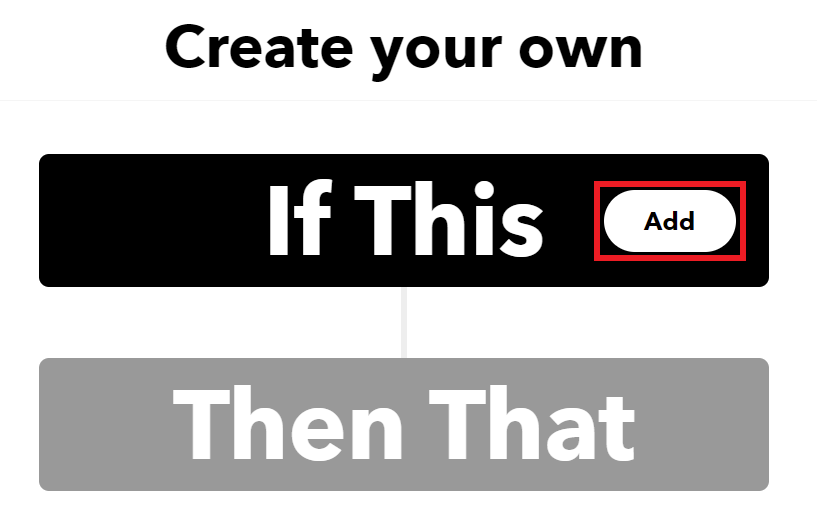
Select your preferred service from the list, or use the search bar to filter results. Then choose from a list of the available triggers. If you have not already connected to the service, you may be redirected to do so as explained in our help article Connecting to a service.
Some services may ask you to select a device or input other values before confirming the trigger.
Using your service as a query
After you've added a trigger, click the plus button, and then select Add query. Please note, to use queries you'll need to have a Pro+ subscription.
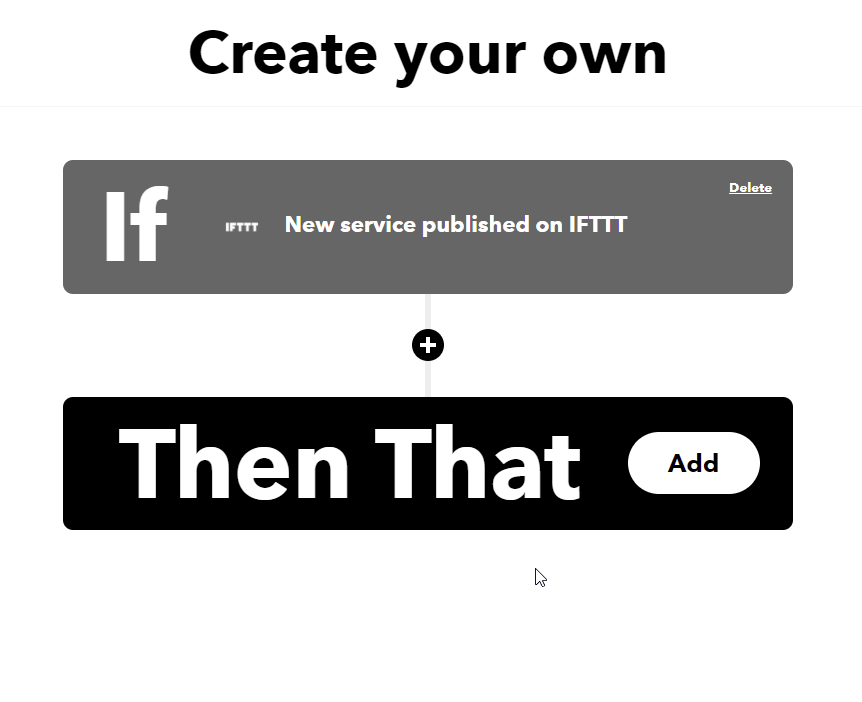
You can now select your preferred query service from the list, or use the search bar to filter results. Then choose from a list of the available queries. If you have not already connected to the service, you may be redirected to do so as explained in our help article Connecting to a service.
Some services may ask you to select a device or input other values before confirming the query. If your trigger provides ingredients, you can use these in the query step.
Using your service as an action
After you have added your trigger service, select Add next to 'Then That'.

Select your preferred action service from the list, or use the search bar to filter results. Then choose from a list of the available actions. If you have not already connected to the service, you may be redirected to do so as explained in our help article Connecting to a service.
Some services may ask you to select a device or input other values before confirming the action. You can also use ingredients from previous steps in your action field.
Using a premade Applet
- Connect to your service as explained in our help article Connecting to a service on IFTTT
- Visit the service page and select a premade Applet
- Click Connect